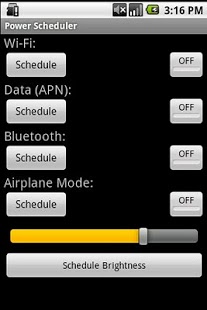Power Scheduler 1.6
Free Version
Publisher Description
The Power Scheduler is an app designed for the Android OS. This app will allow you to manage and schedule when features such as Wi-Fi, Data (EDGE), Bluetooth, and Airplane Mode will Turn ON/OFF. You will also be able to schedule the brightness on your phone. For example, you might want to set your brightness to 10% at night and 70% during the day. This app will do that for you automatically and will save your battery life.
Changed the label "Data (EDGE)" to "Data (APN)" to more accurately
reflect what is actually happening. There has been some confusion from
users (see most recent review) as to what this feature is actually
doing. The app is actually not altering EDGE, 3G, or 4G settings. Due
to android limitations, the app cannot (programmatically) turn off
Data in the same way a user would so instead it disables your Access
Point Name (APN) connection information (i.e. the phones Data Network
login information for your carrier). This removes your carriers data
network and has the effect of disabling data (including the battery
savings), however, data has not strictly been disabled (only your APN
settings have been). Therefore, if you disable data with this app,
manually re-enabling data outside the app using the OS Mobile Network
settings will not work as expected. If data has been disabled with
this app, the best way to re-enable data is to use the apps manual
Data switch or Data schedule.
Apologies for any confusion caused, please note that this app is only
week old and we're constantly looking to improve the user experience.
Please email me or comment on the facebook page if you have any
suggestions or comments. Also, if the app is not working for you,
please contact me with your issues before leaving a negative rating
and I'll do my best to fix the problem.
Also searched as: Battery Saver, Battery Manager, Battery Power App, Battery Booster, Save Battery Life, Improve Battery Life, Battery App, Increase Battery Life, Battery Improver, Extend Battery Life, Battery Power Saving, Super Power, Boost Battery Life, Battery Widget, Battery Management, Battery Tool, Battery Monitor, Power Control, Save Power, Battery Toggle, Task Killer App, Battery Helper, Battery Profile, Power Management, Battery Usage, Battery Performance, Battery Tuner, Battery Notifier, Power Manager, Power Saver, Power, Battery Usage, Brightness Schedule, Bluetooth Schedule, Wifi Schedule, APN Schedule, Battery Tips, Airplane Mode Schedule
related terms: mobile data toggle, mobile data usage, mobile data widget, mobile data monitor, mobile data tool, mobile data tuner, apn toggle, apn usage, apn widget, apn monitor, apn tool, apn tuner, wifi toggle, wifi usage, wifi widget, wifi monitor, wifi tool, wifi tuner, wi-fi toggle, wi-fi usage, wi-fi monitor, wi-fi tuner, APN toggle
About Power Scheduler
Power Scheduler is a free app for Android published in the PIMS & Calendars list of apps, part of Business.
The company that develops Power Scheduler is Stephen McMeel. The latest version released by its developer is 1.6. This app was rated by 1 users of our site and has an average rating of 4.0.
To install Power Scheduler on your Android device, just click the green Continue To App button above to start the installation process. The app is listed on our website since 2011-03-23 and was downloaded 226 times. We have already checked if the download link is safe, however for your own protection we recommend that you scan the downloaded app with your antivirus. Your antivirus may detect the Power Scheduler as malware as malware if the download link to com.mcmeel.PowerScheduler is broken.
How to install Power Scheduler on your Android device:
- Click on the Continue To App button on our website. This will redirect you to Google Play.
- Once the Power Scheduler is shown in the Google Play listing of your Android device, you can start its download and installation. Tap on the Install button located below the search bar and to the right of the app icon.
- A pop-up window with the permissions required by Power Scheduler will be shown. Click on Accept to continue the process.
- Power Scheduler will be downloaded onto your device, displaying a progress. Once the download completes, the installation will start and you'll get a notification after the installation is finished.